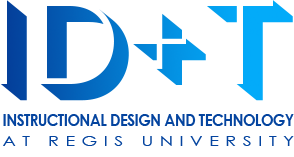RUAC Online Faculty Engagement Strategies
Access the Online Faculty Engagement Strategies Webpage. Visit the Engagement Strategies that Work Collection. These strategies were shared by attendees of the Online Faculty Engagement Workshop. They have not been edited or moderated.
Regis Teaching Excellence Network
RTEN is a network to connect members of the Regis teaching and learning community with one another. Connections in the network are between individuals, small groups (peer clusters), programs, schools, and colleges. Through these connections practices and ideas are exchanged and innovations come to life.
Practices for Teaching Remotely
Staying Connected to Your Students
Announcements
Q&A Discussion Forums
WorldClass Chat
Keeping Your Students Engaged
Teaching Remotely Using Zoom
- Zoom Meeting Basics (Handout)
- Zoom Meeting Basics (Video)
- Recording with Zoom (Handout)
- Adding and Editing Closed Captions in MediaSpace (Handout)
- Tips for Teaching Remotely with Zoom (Video)
- Pre-assigning Participants in Zoom Breakout Rooms (Handout)
- Pre-assigning Participants in Zoom Breakout Rooms (Video)
- Using the Zoom Polling Feature (Handout)
- Handout-Quick Tip: View Video Gallery During Screen Sharing
Additional Resources
- Synchronous Teaching with Zoom (Handout)
- Using Personal Meeting ID (PMI)
- Zoom in WorldClass (Handout)
- Sharing Video Audio in Zoom (Handout)
- Getting Started with Breakout Rooms
- Settings of Zoom Pro Account (Handout)
- View Attendee Report From Zoom (Handout)
- General Teaching With Zoom & Online Guide (Handout)
Discussion Forums
- Tips for Engaging Discussion (Handout)
- Tips for Engaging Discussions (Video)
- WorldClass Discussion Tool Manual (Handout)
Additional Resources
Sharing Content in WorldClass
Adding Content
- Uploading Course Content Files Into WorldClass (Handout)
- Uploading Course Content Files Into WorldClass (Video)
- Using the HTML Editor in WorldClass-Basics (Video)
Ensuring Accessibility
- Getting started with closed captioning in Zoom
- Automatically Transcribe Cloud Recordings
- Hot Keys and Keyboard Shortcuts for Zoom
Assessing Learning in WorldClass
Creating Quizzes and Exams (basic)
- Creating Quizzes and Exams (Handout)
- Creating Quizzes and Exams (Video)
- How use Respondus LockDown Browser and Monitor (Handout)
- How to Use Respondus Lockdown Browser (Video)
- Setting Up Respondus Monitor (Video)
- Respondus Monitor Testing Accommodations (Handout)
- Assessing Learning Using eProctoring Tools – Faculty Focus
- Taking a Test/Exam Using Respondus LockDown Browser and Monitor – Student Focused
Learn about Netiquette
Faculty Virtual Drop In
ID&T offers 2 virtual drop in times from 10am-12pm, and also from 1-3pm Monday-Friday for any of your teaching remotely questions. Email idt@regis.edu for more information.