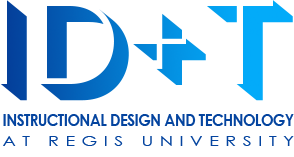How will my students and I communicate?
You can still use email for individual communication and other tools you are already using. It is recommended that you use Announcements within WorldClass for communications to the entire course. This is an effective way of showing presence within your course. You may also create a Q&A Forum within the Discussion Forum tool.
Whatever methods you choose it will be critical that you communicate your communication preferences with your students as soon as possible. You may wish to include information about your email response time.
Do I need to change any aspect of my syllabus?
Reviewing your syllabus through the lens of remote teaching is a critical first step. Will the students be able to meet the objectives given the current instructional plans you have? If not, you may need to adjust your instructional plans. It is ideal to not change the syllabus, as it is what the students registered for. If you are unsure about how to meet your current objectives in this new mode of delivery, feel free to reach out to idt@regis.edu or visit other resources on this website.
When and how will we meet as a class?
If you want to meet synchronously with your class, Zoom is your tool. All Regis Faculty can create an account by going to http://regis.zoom.us and simply logging in using your current Regis username and password. Once you schedule a meeting you can post the link in an Announcement or send through email.
With Zoom you simply share your screen so students can see a presentation. You can get more advanced and have break out rooms. These sessions can be recorded so students can review them as they need to. Be sure to review Establishing a Safe Learning Environment in Zoom for more information on how to keep your Zoom learning environment safe.
So, what time to meet? Why not meet at your scheduled course time. You know they are available. Clear communication about attendance and participation levels is important. Do they have to use video (wouldn’t suggest due to bandwidth) or is audio only okay?
Idea: You might hold an optional session first. This will allow students the opportunity to test their equipment and connection.
Do I need to modify any of my assignments?
As you might expect this depends on the assignment itself. Review all upcoming assignments within your syllabus. Can students be successful in the new environment at short notice? If you are not sure, contact ID&T at idt@regis.edu to talk through options.
Do I have to contact ID&T and ask for their permission to associate my Discussion items with Gradebook?
No. You’re able to do this yourself! This handout on Linking your Discussion Activity to the Grade Book provides you with the detailed steps on how to do it yourself.
How will students access their learning resources?
Posting learning resources within the course’s WorldClass site is an easy way to provide 24/7 access to learning resources. It is important to make these resources as accessible as possible. For some basic strategies review the Accessibility resources located on the ID&T Teaching Remotely webpage.
If you want to scan and upload articles to the course, please use the OCR (Optical Character Recognition) function for scanning to ensure accessibility. Ideally videos will be closed captioned. If you are not sure how to make your content accessible, contact ID&T at idt@regis.edu to talk through options.
I know I recorded my Zoom meeting, where did it go?
When you push the record button in Zoom you can choose between Record to the Cloud or Record on this Computer. Depending on your selection, your video will save in one of two places. If you save to the cloud your video will be available in MediaSpace. If you save to your computer, the video will be available on your machine. The following instructions will help you to locate your video in either scenario.
MediaSpace
Go to http://mediaspace.regis.edu/
- Click on Guest in the top right, then click on Login
- It will either ask for your Regis Credentials or log you straight in
- Click on your Regis User Name which has now replaced “guest”
- Next click on MyMedia
- If saved to the Cloud your video should be listed.
Computer
If you somehow saved your video to your machine, it will be in a folder on your Computer.
- Search for “Zoom” on your computer.
- Click on the “Zoom” file folder.
- Within the Zoom folder you will find another folder with a naming style similar to the following:
“2020-03-24 15.32.13 Heidi Blair’s Zoom Meeting 576193642” (Date, time and Zoom Meeting ID) - In this folder there are a variety of files. Find the file with the most current time and date stamp and upload this video to Mediaspace.
Note: Once your video is uploaded into MediaSpace it will be automatically closed captioned and will be available to share with your students.
How do I keep my students engaged with the course?
Being present in your course through announcements, thoughtful discussion forum posts, and short informal video clips are basic ways to keep students engaged. Hosting synchronous sessions in Zoom is another strategy to try – these can be formal (lectures and group work) or informal (Virtual Office Hours and open topic chats).
Where do I go for support with technologies?
ID&T can assist with course content and quiz/exam creation. ITS can assist with issues in your live course section and technical training. ITS can be reached at (303) 458-4050 or https://regisu.service-now.com/ru/
What should I do to ease my students’ transition to remote teaching and learning?
Provide a way for students to share their experiences of the first few online sessions. Consider adding a discussion board thread for students to share experiences during the disruption.
What do I do about my exams? What if closed book?
Online exams can be created within WorldClass. While anyone can create these, ID&T would be glad to assist, just email us at idt@regis.edu. If yours is a closed book exam, you may be interested in using the lock down browser option. You may also add an academic integrity question/item at the beginning of an exam requiring students to indicate that they agree to the terms and conditions of the exam. In addition, you can set a time limit for taking the exam.
Is Teaching and Learning Remotely the same as Teaching and Learning Online?
No. Here is a definition for both:
- Teaching and Learning Remotely – Providing for continuous learning for on-ground students during a period of campus closure by leveraging university’s learning management system and other tools.
- Teaching and Learning Online – Designing and implementing fully online courses for students.
Does accessibility apply to Teaching and Learning Remotely?
Yes. Regardless of how our learning is being presented we want to make sure it is accessible to everyone. If you are currently teaching in the classroom, your content and handouts should be accessible to all the students. The learning remotely environment may involve different aspects of distribution of content. Email and electronic distribution of documents are two examples. See the Ensuring Accessibility Handout on email and word documents to ensure accessibility. You can also watch videos on Ensuring Word Accessibility and Ensuring Email Accessibility. If your current accommodations need to be modified beyond this, and you need support, please contact idt@regis.edu.
What should I do to ease my students’ transition to remote teaching and learning?
Provide a way for students to share their experiences of the first few online sessions. Consider adding a discussion board thread for students to share experiences during the disruption.
What are best practices for keeping my students up to date if my instructional plans change?
Don’t assume students are on email all the time—or at all. Explicitly establish a shared expectation about when and where students should check for announcements or other communications. Use WorldClass Announcements tool to communicate with the whole class.
How do students complete courses that require in-person performances or presentations?
Zoom is a great tool to use for synchronous real-time presentations.
How will my students and I communicate?
You can still use email for individual communication and other tools you are already using. It is recommended that you use Announcements within WorldClass for communications to the entire course. This is an effective way of showing presence within your course. You may also create a Q&A Forum within the Discussion Forum tool.
Whatever methods you choose it will be critical that you communicate your communication preferences with your students as soon as possible. You may wish to include information about your email response time.
Do I need to change any aspect of my syllabus?
Reviewing your syllabus through the lens of remote teaching is a critical first step. Will the students be able to meet the objectives given the current instructional plans you have? If not, you may need to adjust your instructional plans. It is ideal to not change the syllabus, as it is what the students registered for. If you are unsure about how to meet your current objectives in this new mode of delivery, feel free to reach out to idt@regis.edu or visit other resources on this website.
When and how will we meet as a class?
If you want to meet synchronously with your class, Zoom is your tool. All Regis Faculty can create an account by going to http://regis.zoom.us and simply logging in using your current Regis username and password. Once you schedule a meeting you can post the link in an Announcement or send through email.
With Zoom you simply share your screen so students can see a presentation. You can get more advanced and have break out rooms. These sessions can be recorded so students can review them as they need to.
So, what time to meet? Why not meet at your scheduled course time. You know they are available. Clear communication about attendance and participation levels is important. Do they have to use video (wouldn’t suggest due to bandwidth) or is audio only okay?
Idea: You might hold an optional session first. This will allow students the opportunity to test their equipment and connection.
Do I need to modify any of my assignments?
As you might expect this depends on the assignment itself. Review all upcoming assignments within your syllabus. Can students be successful in the new environment at short notice? If you are not sure, contact ID&T at idt@regis.edu to talk through options.
Do I have to contact ID&T and ask for their permission to associate my Discussion items with Gradebook?
No. You’re able to do this yourself! This handout on Linking your Discussion Activity to the Grade Book provides you with the detailed steps on how to do it yourself.
How will students access their learning resources?
Posting learning resources within the course’s WorldClass site is an easy way to provide 24/7 access to learning resources. It is important to make these resources as accessible as possible. For some basic strategies review the Accessibility resources located on the ID&T Teaching Remotely webpage.
If you want to scan and upload articles to the course, please use the OCR (Optical Character Recognition) function for scanning to ensure accessibility. Ideally videos will be closed captioned. If you are not sure how to make your content accessible, contact ID&T at idt@regis.edu to talk through options.
How do I keep my students engaged with the course?
Being present in your course through announcements, thoughtful discussion forum posts, and short informal video clips are basic ways to keep students engaged. Hosting synchronous sessions in Zoom is another strategy to try – these can be formal (lectures and group work) or informal (Virtual Office Hours and open topic chats).
Where do I go for support with technologies?
ID&T can assist with course content and quiz/exam creation. ITS can assist with issues in your live course section and technical training. ITS can be reached at (303) 458-4050 or https://regisu.service-now.com/ru/
What should I do to ease my students’ transition to remote teaching and learning?
Provide a way for students to share their experiences of the first few online sessions. Consider adding a discussion board thread for students to share experiences during the disruption.
What do I do about my exams? What if closed book?
Online exams can be created within WorldClass. While anyone can create these, ID&T would be glad to assist, just email us at idt@regis.edu. If yours is a closed book exam, you may be interested in using the lock down browser option. You may also add an academic integrity question/item at the beginning of an exam requiring students to indicate that they agree to the terms and conditions of the exam. In addition, you can set a time limit for taking the exam.
Is Teaching and Learning Remotely the same as Teaching and Learning Online?
No. Here is a definition for both:
- Teaching and Learning Remotely – Providing for continuous learning for on-ground students during a period of campus closure by leveraging university’s learning management system and other tools.
- Teaching and Learning Online – Designing and implementing fully online courses for students.
Does accessibility apply to Teaching and Learning Remotely?
Yes. Regardless of how our learning is being presented we want to make sure it is accessible to everyone. If you are currently teaching in the classroom, your content and handouts should be accessible to all the students. The learning remotely environment may involve different aspects of distribution of content. Email and electronic distribution of documents are two examples. See FAQ’s on email and word documents to ensure accessibility. If your current accommodations need to be modified beyond this, and you need support, please contact idt@regis.edu.
What should I do to ease my students’ transition to remote teaching and learning?
Provide a way for students to share their experiences of the first few online sessions. Consider adding a discussion board thread for students to share experiences during the disruption.
What are best practices for keeping my students up to date if my instructional plans change?
Don’t assume students are on email all the time—or at all. Explicitly establish a shared expectation about when and where students should check for announcements or other communications. Use WorldClass Announcements tool to communicate with the whole class.
How do students complete courses that require in-person performances or presentations?
Zoom is a great tool to use for synchronous real-time presentations.