COURSE
REIMAGINE
Welcome to Regis University's Instructional Design and Technology Course Reimagine Webpage! Below you will learn all you need to know about the Course Reimagine project and how you can reimagine your course!
Contemporary Experience
Instructional Design, aesthetics, content, media and inclusivity.


Enriched Engagement
Conversations, Faculty Presence, Interactivity, Generative, Immersive
Collective Community
Content Contributors, Belonging, Shared Agency, Active Participants, Collaborative
.png)
See The Difference
Course Tours
Engaging Components

.png)

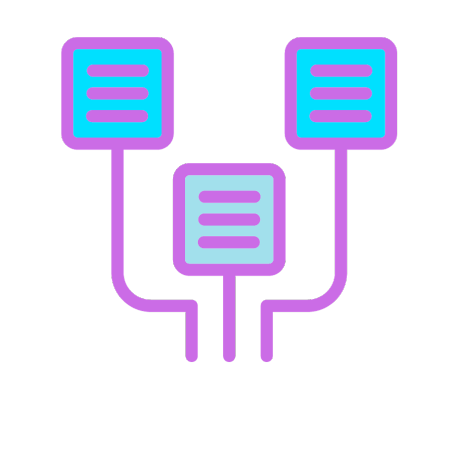
.png)
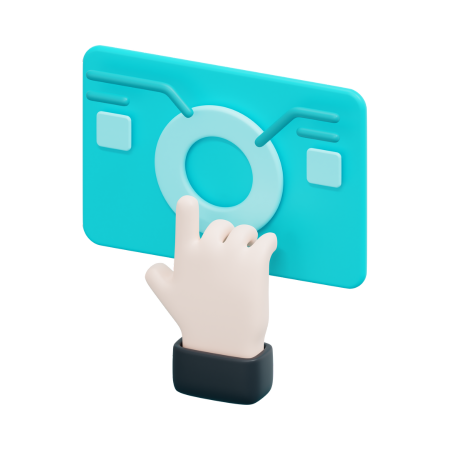






.png)