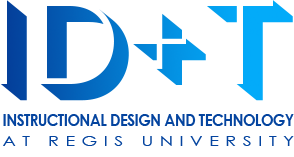Regis Characteristics of High-Quality Online Courses
Introduction
Revising an existing course? Creating a new course? These characteristics of high-quality courses here at Regis, can guide you as you determine what to revise or how to design your new course? These are recommendations that can be implemented through a wide variety of teaching approaches. A course that has all these characteristics is aspirational, not required.
If you would like to speak with an instructional designer in Instructional Design and Technology regarding your course, please email idt@regis.edu You can find support resources at our website
Terms and Definitions
- Placeholder = Descriptive text (often in blue) that indicates the content that will be added by individual instructors each teaching term.
- HTML = Hypertext markup language = webpages with text, hyperlinks, images, videos, etc
- WC = WorldClass = Regis’ Learning Management System (LMS) which is called BrightSpace from the company Desire 2 Learn (D2L)
1. Learning Objectives
Well-written measurable learning objectives.
- ASU Bloom’s 6 Levels of Learning
- Professional learning offering: Learning objectives module
- Consistent Terminology (Outcomes vs Objectives)
- Measurable
- Student-centered language
- Consistent placement
- Constructive alignment between objectives, assessments and learning activities
- Aligned to state/national/professional standards and program outcomes if applicable
- Course Objectives have corresponding module/weekly objectives
2. Syllabus, Course Overview and Introduction
- Link to required syllabus components
- Tips for Composing Your Welcome Message
- Basic Netiquette and Discussion Guidelines Example
- Updated syllabus is included which includes the course description along with other required components – Guidelines for student participation are provided; Instructor feedback expectations are provided
- Place holder for an Instructor welcome (e.g., video or text in an announcement or content section) is provided
- Place holder for the Instructor contact information is provided
- Course objectives are provided
- Reference to course objectives alignment to program outcomes
- Where to start in the course is indicated
- An instructor self-introduction is provided
- Netiquette is addressed
- A statement somewhere that an instructor can change the course, as necessary
3. Navigation/Structure
Students are provided with clear information about how to navigate the course structure. The course components (structure) are organized in a logical order.
- It is made clear where students go first within the course
- A course overview section/module is present in the content area (see #2)
- The module structure of D2L is used to organize content by topic or week
- Navigation of the course elements (modules, tabs, etc) is made explicit
- A Zoom Recording section/module is present (if appropriate)
4. Instructional Material
Contemporary materials foster student engagement and learning.
- PPT- Accessibility checker feature information OCR Scanning
Adobe Acrobat Settings - Educational Uses for non-course pack materials (COPYRIGHT)
- General Educational Guidelines for Fair Use (Copyright)
- Accessibility Matrix Reference
- Sample interactive learning materials
- Content is provided using html pages and other accessible formats (e.g., PowerPoints with alternative image text and passing rates on the PPT accessibility checker, OCR scanned documents, PDF saved with accessibility features enabled)
- Learning materials include a variety of medium to include, but not limited to text, imagery, audio, video, and interactives
- Copyright laws are observed for all learning materials
- Located in modules in the WC Content Tab
- Support the course objectives
- Includes current theory and practice
- Course offers a variety of engaging resources that support learning and engagement
- Images is used to enhance/support content and conveys information related to the content
- Interactive learning objects are included to enhance the learning experience.
5. Learner Interaction and Engagement
Course activities foster student interaction and active learning with clearly describe expectations for interaction.
- Listing of Instructor-Generated Ideas)- List of activities other than discussion forum posts created by faculty during Online Faculty Engagement workshop
- Engagement strategies (teaching, social, and cognitive presence) generated by faculty
- Community of Inquiry and Presence
- Students have opportunities to engage actively with the content, each other and the instructor (see RUAC expectations
- Multiple opportunities for student-student interaction which encourage community building and collaboration
- Uses a variety of individual and group communication strategies and tools
- Students are consumers and contributors of content
- Encourage engagement from all students (diversity)
- A student and faculty introduction activity is included in the first week of the course
6. Assignments/Assessment
Assignments vary in nature and are clearly defined with instructions that are easy to understand.
- Clear instructions are provided for all assignments
- Tools used for assessment (e.g., rubrics, checklist, etc) are provided to students prior to the assignment due date and are clearly worded
- If used, rubrics are well designed, provided to the student before the assessment is due and are well explained.
- All assignments submitted via WorldClass
- Assess the course objectives
- Support real life applications of the discipline
Training and Resources for Rubric development
Professional learning offering: Authentic assessment module
7. Feedback
Opportunities for faculty and peer feedback are provided.
- A placeholder is provided for communicating to students (e.g., section header in syllabus or course overview) how and when the instructor will provide feedback.
- The gradebook is set-up within WorldClass so that individual feedback can be provided for each assignment and discussion forum
- An opportunity for peer feedback is provided (e.g., teamwork, group work, rubric-based formative feedback, peer editing, peer review, etc)
Need examples of Peer feedback activities and use cases.
Training on measurable outcomes
Training on the WC feedback tool and gradebook
8. Student Feedback / Course Evaluation
Students are provided the opportunity to provide feedback on the course design and teaching during the course and at the end of the course.
- Students are invited to provide feedback to the instructor during the course (e.g., using Survey tool in D2L) regarding strategies and content
- End of course evaluation addresses teaching, design, and delivery and technology
- Provide examples of mid-course student survey
9. Regis Specific
The Jesuit Values, Regis Mission, and Ignatian Pedagogy, are evident within the course.
- Ignatian Pedagogy Paradigm
- Article: Reflection in Action: A Signature Ignatian
- Pedagogy for the 21st Century
- Article: Ignatian Pedagogy: Transforming Nursing Education
- Critical Thinking Wheel
- Opportunities for reflection and self-assessment
- Should be evident in content / background and rationale
- Opportunities in course to demonstrate service learning and/or specific Jesuit Values are provided if appropriate
- Definitions and/or content related examples of Jesuit Values should be provided in content
- Local and global connections emphasized
- Opportunities for critical thinking surrounding Jesuit Values
Example of embedding and grading reflection and self-assessment?
Examples of content and assignments reflecting Jesuit Values
10. Use of Technology
The technology tools foster student engagement.
- A list of available Regis supported tools. We have it somewhere.
- If a tool is required during the course, a link to how-to resources is provided
- Explanation of program level tool use and/or mapping of tools across a program
- Accessibility compliant (if approved by Regis then they are)
- Technology use supports the learning objectives
- Technology promotes learner engagement, active learning, and motivation
11. Accessibility and Usability
All course materials meet accessibility requirements
- FERPA and recording document
- Tutorial on how to use the Accessibility Checker in WC
- Handout: Adding and Editing Closed Captions in MediaSpace
- All content is screen reader friendly and ADA compliant [e.g., Ordered headings are used for content (hyper, PowerPoint, PDF) to support screen readers; Alternative text is provided for images in WorldClass]
- All Regis produced video is closed captioned
- External videos should be closed captioned if at all possible
- Transcripts are posted for audio files (narrated ppt, podcasts) and videos if available
- Links connect to accessible content
- Zoom class sessions (not assessments which require a student’s video and audio to be on) – not including office hours – are recorded with the links available within WorldClass. (See ________ regarding FERPA issues)
12. Learner Support
Information and resources for students regarding the types of support available and how to access it.
Student Resource Module is included
- Student Resource Page for WorldClass
- College/School specific resource pages
- University Student Resource page is included
- College/Program specific resource page is included
- There is a place holder for instructions to fill in on which tools will be used for communication and for response time expectations
- The appropriate Dayton Memorial Library Research guide(s) is/are included in course shell
13. Technical Functionality
All links are functional
- The correct banner image and heading structure [i.e., Cascading Style Sheet (CSS) for each college] is up-to-date and is consistently applied in the course.
Support
- You can find the online version of Regis Characteristics of High-Quality Online Courses with up-to-date resources on the ID&T Website.
- If you would like to speak with an instructional designer or technologist regarding your course, please contact the ID&T Team idt@regis.edu.
- ID&T offers Virtual Drop-In Hours M-F 10am-Noon and 1pm -3pm during which an Instructional Designer or Technologist is online ready to assist you.
- Professional Learning Opportunities facilitated by Instructional Design and Technology team members are available throughout the month via Zoom.
Recognition:
The Regis Characteristics of High-Quality Online Courses Working Group collaborated in the researching, writing, vetting and editing of the Characteristics within this document. It is with great appreciation of their time and talent that we thank them for their service: Alex Benedict, Heidi Blair, Denise Copeland, Denise Duncan, Crystal Evans, Kari Goerke, Carl Kinney, Don Lindley, Paul Mascarenas, Andrea Niemier, Jenny Nordman, Ling Thompson and Joie Williams.