#1 Learning Objectives

Well-written measurable learning objectives address various levels of learning of Bloom's Taxonomy.
Strategies:
- Include objectives that progress up the Bloom's Taxonomy levels.
- Create a matrix to show the alignment of Learning Objectives to Assessments to Learning Activities/Materials.
#2 Syllabus, Course Overview and Introduction
Students are provided with clear information about the course, the instructor, and learner expectations.
Strategies:
- Use the html syllabus template created for your college/program to ensure consistency within your program and inclusion of Higher Learning Commission's required elements.
- Place a video in which you introduce yourself and the course on the course content landing page.
- Include a Syllabus Scavenger Hunt for a few points to encourage students to find key information within the syllabus
#3 Navigation and Structure

Students are provided with clear information about how to navigate the course structure. The course components (structure) are organized in a logical order.
Strategies:
- Provide a virtual tour of the course via a screen capture video pointing out key features and elements.
- Provide a structure that is consistent with others in your program so that students do not have to "hunt" for content.
#4 Instructional Materials
Contemporary materials are included to foster student engagement and learning.
Strategies:
- Ensure you have resources that have been created within the last five years – unless foundational or primary documents for the discipline are older.
- Provide learners with information in a variety of formats (e.g., video, text, visual, interactive).
- Provide sources of all media used.